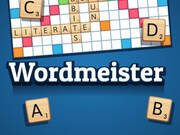Simon Html5 Game - Play Free Board Games Online
Simon is a classic game of memory skill invented by Ralph H. Baer and Howard J. Morrison, with software programming by Lenny Cope, and manufactured and distributed by Milton Bradley. Simon was launched in 1978 at Studio 54 in New York City and was an immediate success, becoming a pop culture symbol of the 80s. Simon lights one of the colored pads and sounds a tone, then two, then three, etc. Players attempt to match Simon by pressing the pads in the proper sequence. If someone fails, they get to hear a raspberry sound and are out of the game. Of course Simon speeds up as the game progresses so it becomes increasingly more difficult. Simon Says Challenge is a fun game that helps in exercising listening skills. This game is fairly easy but it can quickly turn into a challenge especially if playing in a large group. Although this game goes by many names worldwide the fun basic rules tend to remain the same. Follow my steps and you are in the game. Have fun playing.
13,206 play times
How to Play Simon Game
Use your mouse or your finger on touch screen devices.
Simon Game Play - A symbol of the 80s
The original Simon device has four colored buttons, each producing a particular tone when it is pressed or activated by the device. A round in the 80s web game consists of the device lighting up one or more buttons in a random order, after which the player must reproduce that order by pressing the buttons. As the game progresses, the number of buttons to be pressed increases. Simon is named for the simple children's game of Simon Says, but the game play is based on Atari's unpopular Touch Me arcade game from 1974. The classic Simon game differs from Touch Me in that the Touch Me buttons were all the same color (black) and the sounds it produced were harsh and grating. Simon's tones, on the other hand, were designed to always be harmonic, no matter what order they were played in, and consisted of an A major triad in second inversion: E-note (blue, lower right); C#-note (yellow, lower left); A-note (red, upper right); E-note (green, upper left, an octave lower than blue).